It's that time of year again to print out your Giving Statement for 2016.If you already have an account set up in Breeze skip to step 2
Step 1.
Create an account. You may do so at https://onechurch.breezechms.com/login/create
(with an account you will be able to view your Giving and print out statements)
Step 2.
With your account set up, Log in and go to GIVING on the left hand pane. Adjust the date range to reflect the 2016 Giving year.
Right next to the button that says "Download to Excel" is an arrow, click that and select "Print Statement"
Your statement will prompt you to print and thats all you have to do to print your 2016 giving statement.